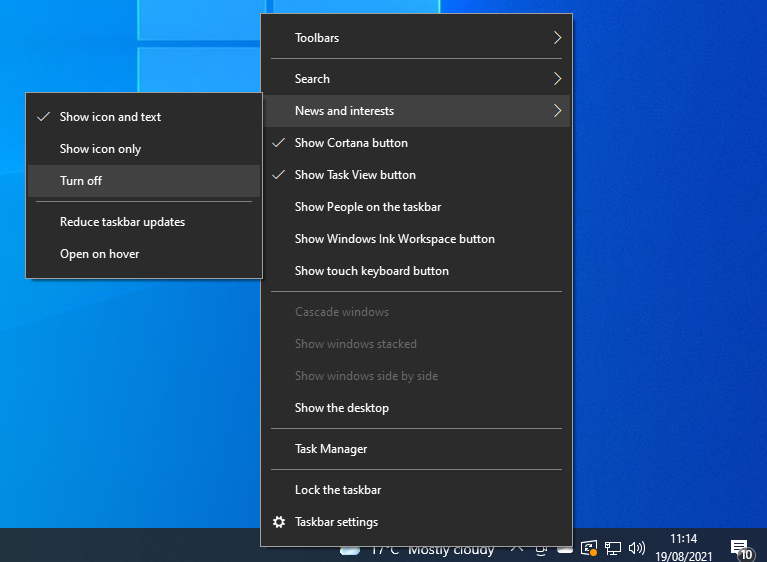A nice addition in the lasted update is the News & Interests button at the righthand side of taskbar. Here it is showing the weather on the button.

Unfortunatly, because it pops up when the pointer moves over it it can be a bit distracting. It can also cause a problem on some computer configurations.
If it bothers you to have this poping up accidently as you move the pointer then it can be adjusted.
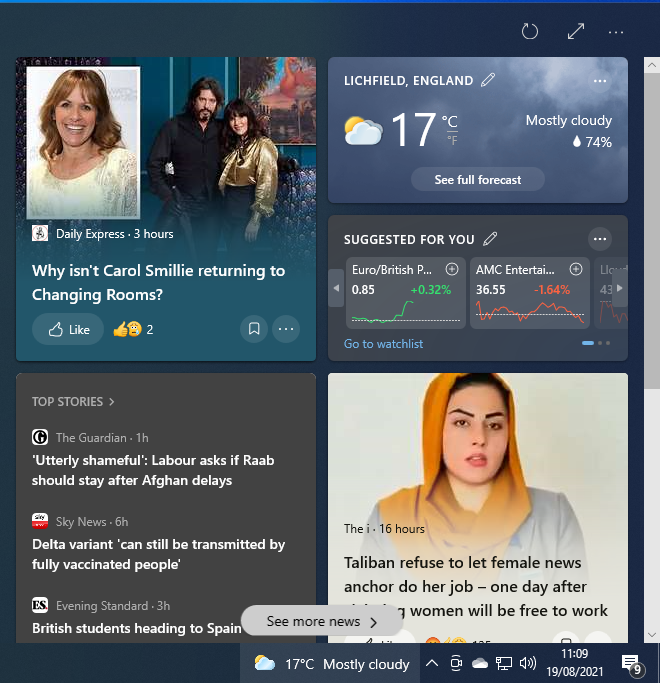
A right click on the task bar is what is needed.
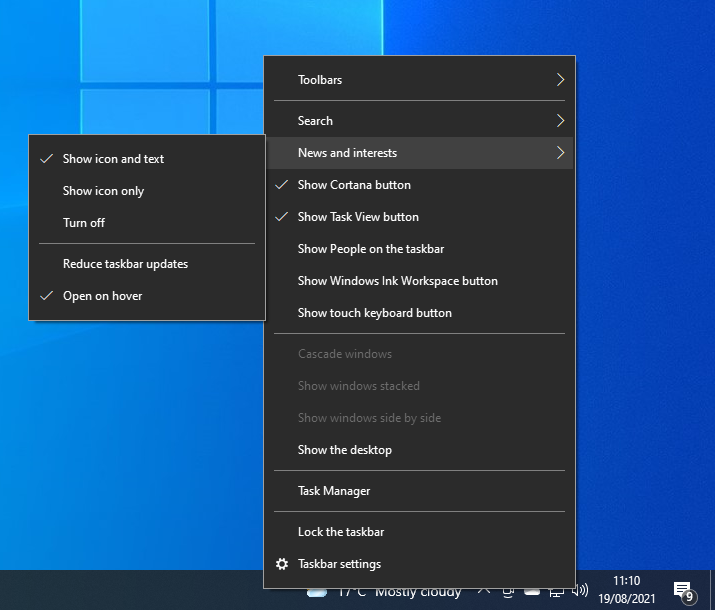
Turn off “Open on hover” (remove the tick) and it will no longer make you swear when the pointer passes over it. To see it now, you will need to click on the button.
The other “undocumented feature” that happens on some machines is that it breaks the Alt-Tab shortcut for switching applications. If you like to use this shortcut and you have this problem then turn News & Interests off from the same menu to see if it fixes it.