A quote from Top Gun maybe, but many broadband providers are offering superfast connections these days. So why are we not noticing it? Well the speed you get at the device depends on more than the Megabits that your provider allows you. One thing that you may have some control over is your device Network Interface.
One problem when using Wi-Fi is Contention, this is where many devices are accessing the same connection. Each new gadget, Smart TV, or any connected device likes to think it is the only one connected, they all want Bandwidth. If you run a speed test, available on most devices, you will get an idea of how each device is performing. Here is an example App on my iPad on Wi-Fi.
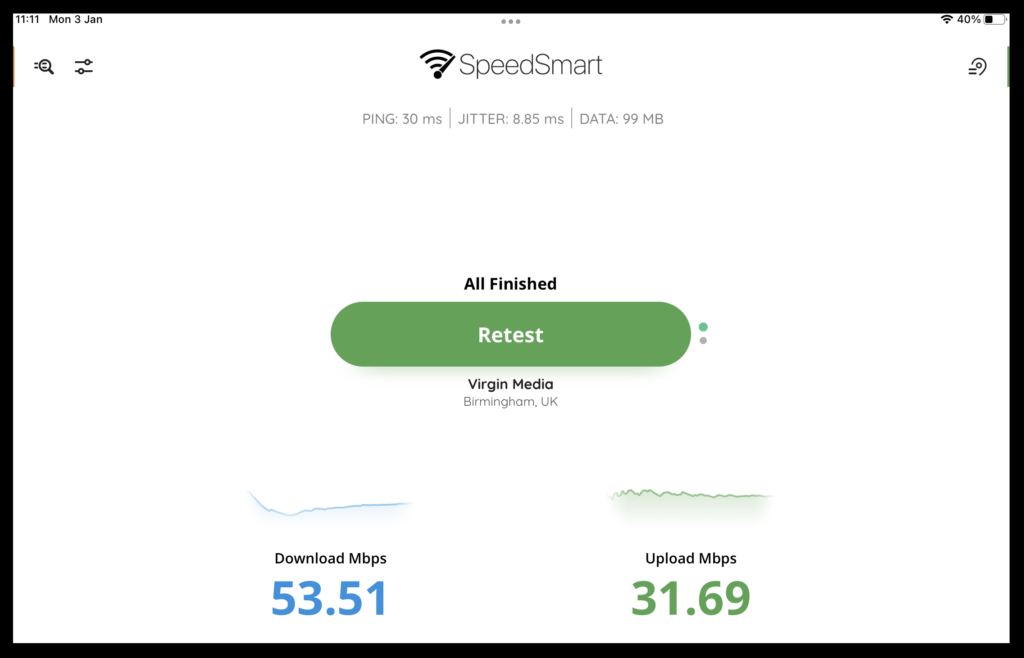
Wi-Fi is good for portability, but the speeds are better with a wired connection. Connect your Smart TV using a wired connection if you can to reduce buffering. If you must use Wi-Fi many routers offer a choice of 2.4G or 5G connections with 5G being faster but the range is more limited. If you are close to the router and your network interface allows it, it is a good choice. Even when using a wired connection your Network Interface may not cope with the higher speeds. You can check your interface using the Settings app on Window 10, it is similar on other versions of Windows.
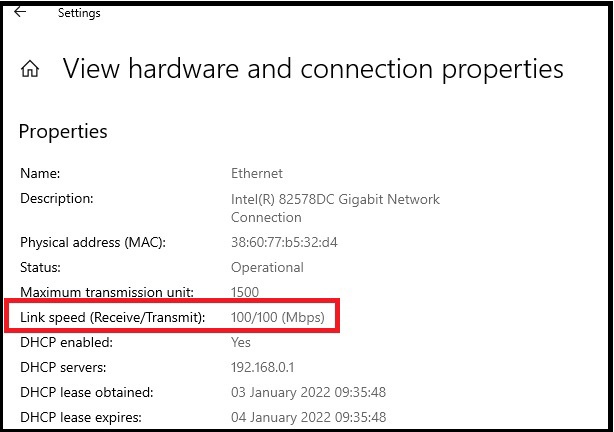
The interface above is limited to 100Mbps so will never exceed that speed.
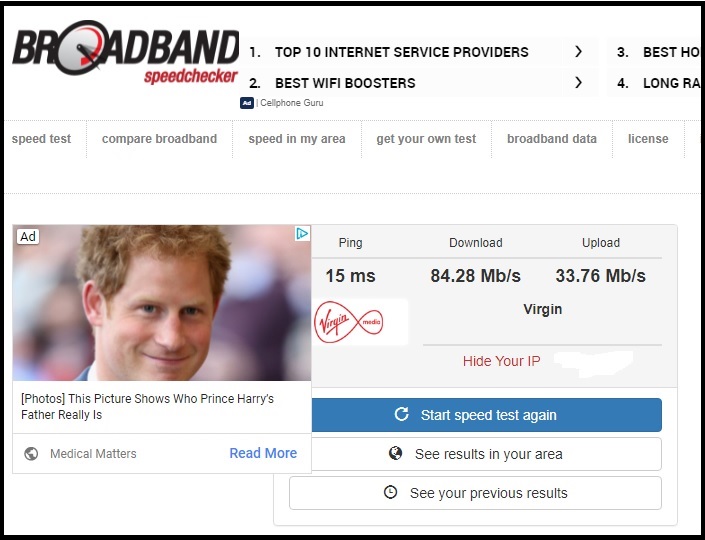
Using a different Network Interface Card can give better results.
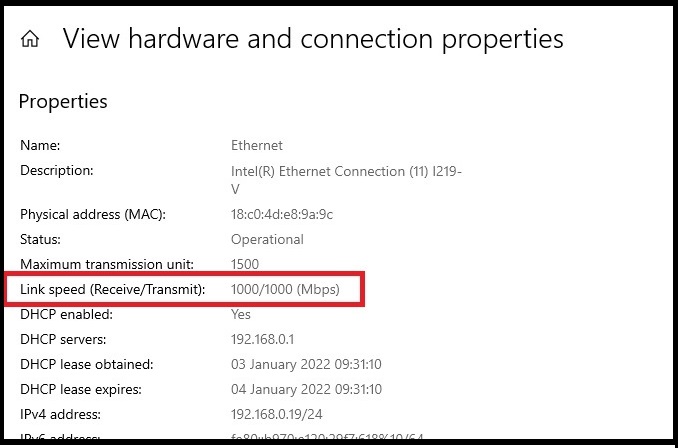
The interface above can handle up to 1000 Mbps
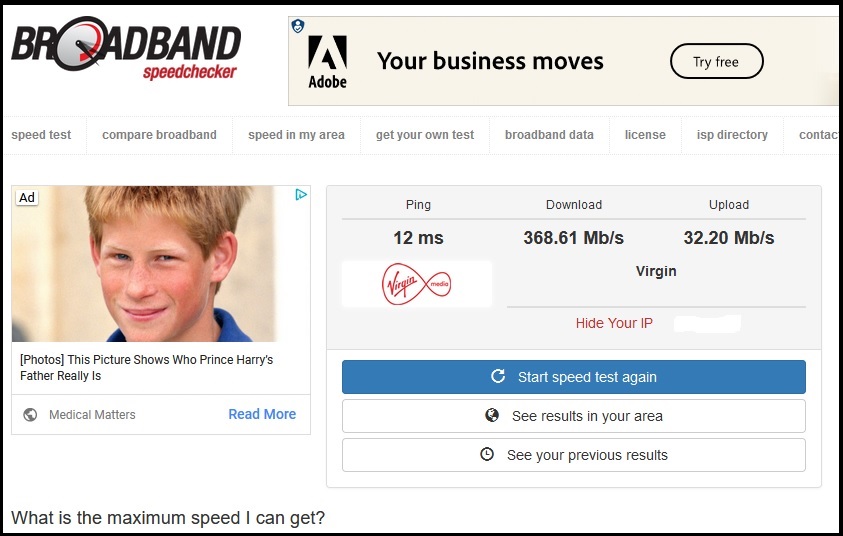
Now the speed is better.
If you use Linux (good for you) then there are similar options. However, when using the command line it isn’t obvious.
$ sudo ethtool eth0 | grep Speed will find your interface speed where eth0 is the name of your inteface. (You may need to install ethtool)
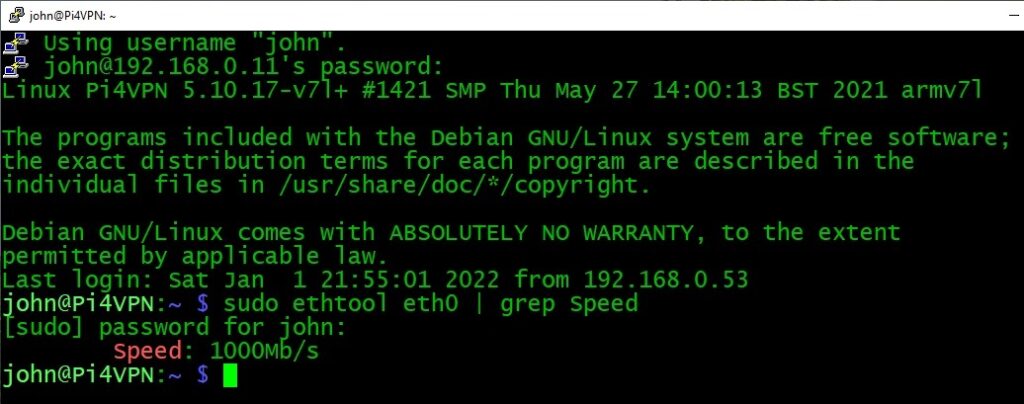
To test your speed you can install SpeedTest $ sudo apt install speedtest-cli then run it.
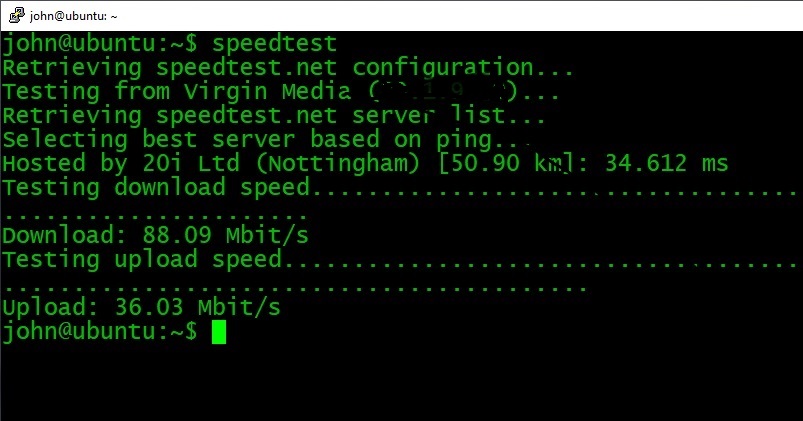
Above is an example on an Ubuntu sever with a 100 Mbps Interface Card.
