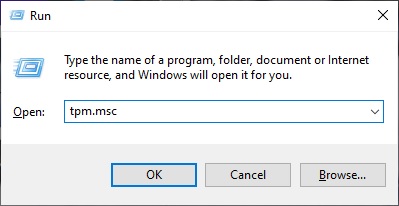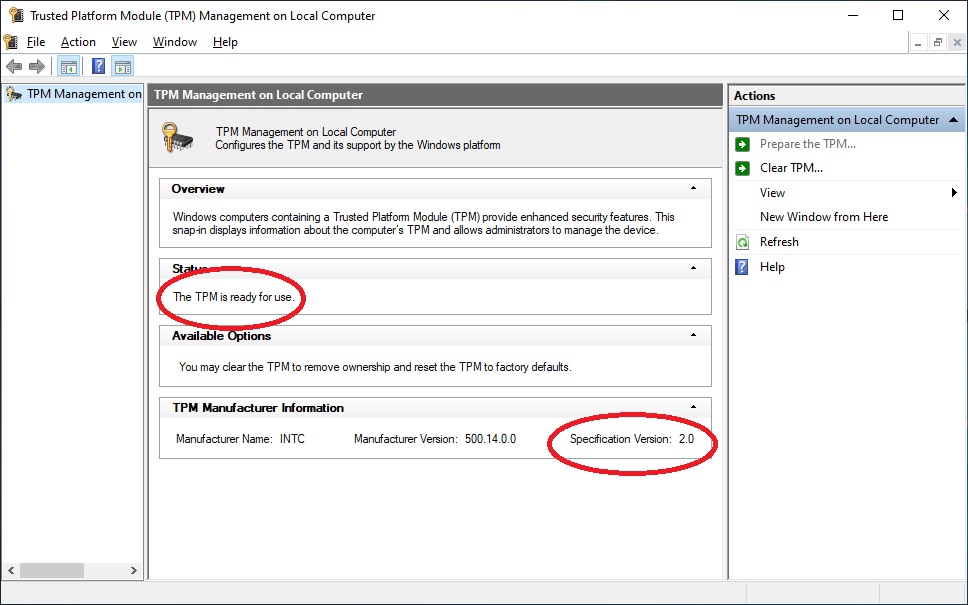You may have heard about the forthcoming Windows 11 release and you may have tried it out using the Windows Insider program. However, you may get questions from users who want to know if their computer will cope with it. Here I show a little known way to check if TPM is enabled already. I have a blog on installing Win 11 preview here:
Windows 11 Install – T3X Technical
The Microsoft link here will give current requirements:
https://www.microsoft.com/en-gb/windows/windows-11-specifications
They still state TPM V2 (Trusted Platform Module) as a requirement although some reports say they are or may be reversing this. Many newer computers will have this but it may not be on and enabled. A simple check, if you have an up to date Windows 10 installation on the computer, is to run TPM.MSC
Use Winows Key + R to run it.
This will bring up the following Management Console.
If you get a negative result it will look something like this
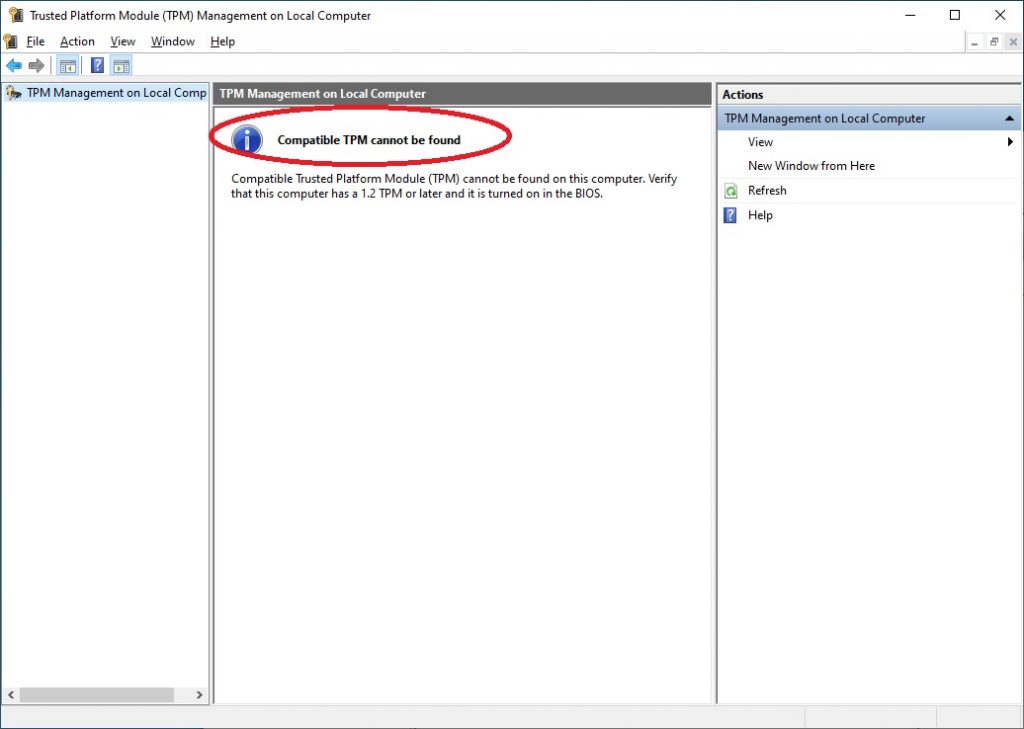
All may not be lost as it may be off in the BIOS. It will usually be found in the Security tab although it can hide under the Advanced tab.
It can also be called PTT (Platform Trust Technology) and you may also need Secure Boot enabled. Some Motherboards have two options, one to turn it on and another to enable it.

If you only see TPM V1 available check with the motherboard manufacturer as there may be a BIOS update available. I Found this on my Dell computer but it may be on others.