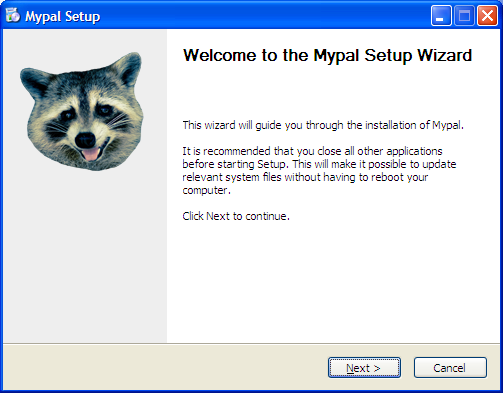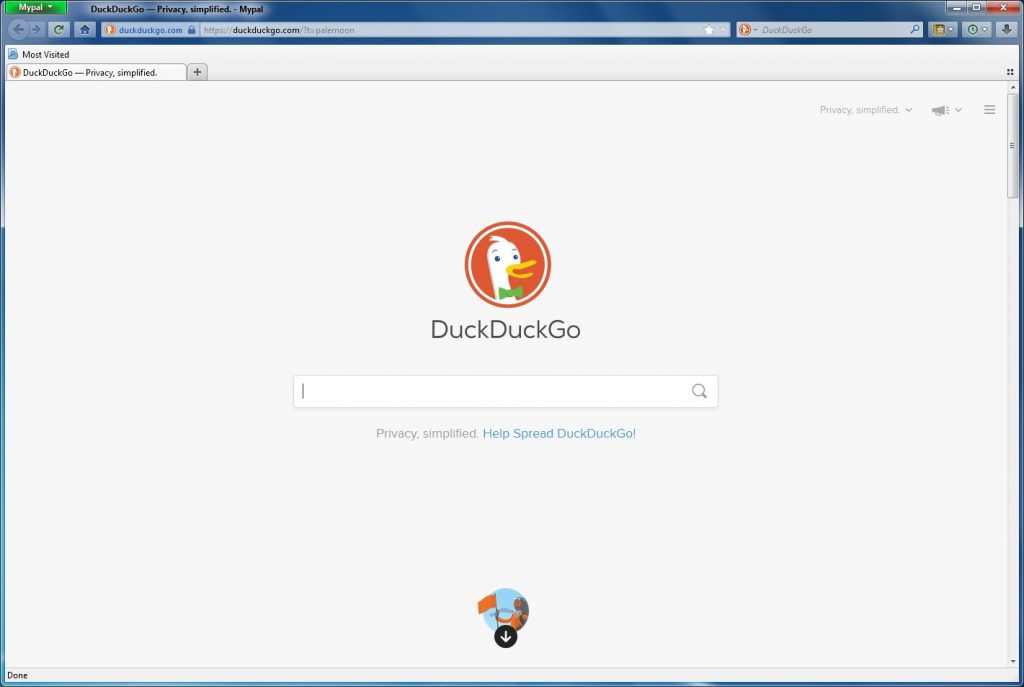I’m sure most techies get asked this question from time to time. Well, the simple answer is YES YOU CAN, BUT….. Both of these Operating Systems were considered a big step forward at the time and were loved by users. Also, as techies, we may be asked to support them. However, care must be taken to avoid problems. Be careful, and if you can’t, buy a PC that can run the latest OS of your choice or stay off the Net. Do your online banking and shopping on your ‘phone or a secure PC.

If users do not need to connect to the internet then the problems are less but this depends on what programs you want to run. Always use the latest service packs in any case. When using XP on a flat screen monitor you should also enable clear type. It’s on by default in Windows 7. In Display Properties, click Effects.
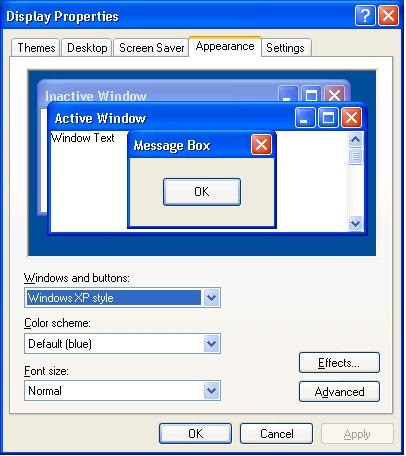
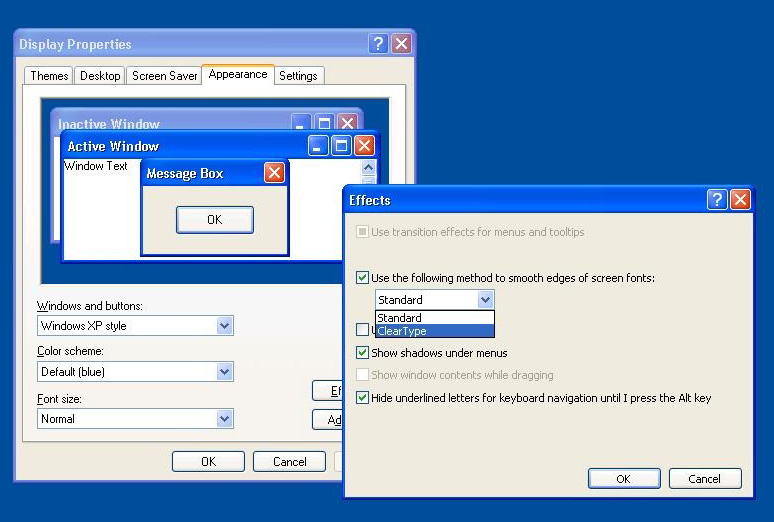
Using the internet is always a security problem whatever OS you use. For extra protection Enable DEP (Data Execution Prevention) in Performance options, disable Java & Flash and turn off Autorun.
Also older browsers that you find on XP and Windows 7 will not cope well with modern web sites and are not considered safe.
Security tools and Anti Virus programs are available and essential. Talking of which, Security Essentials on Windows 7 may appear to work OK but you really can’t depend on it. Better to use another. Avast runs on most but can have problems with some old hardware. A quick web search will give alternatives.
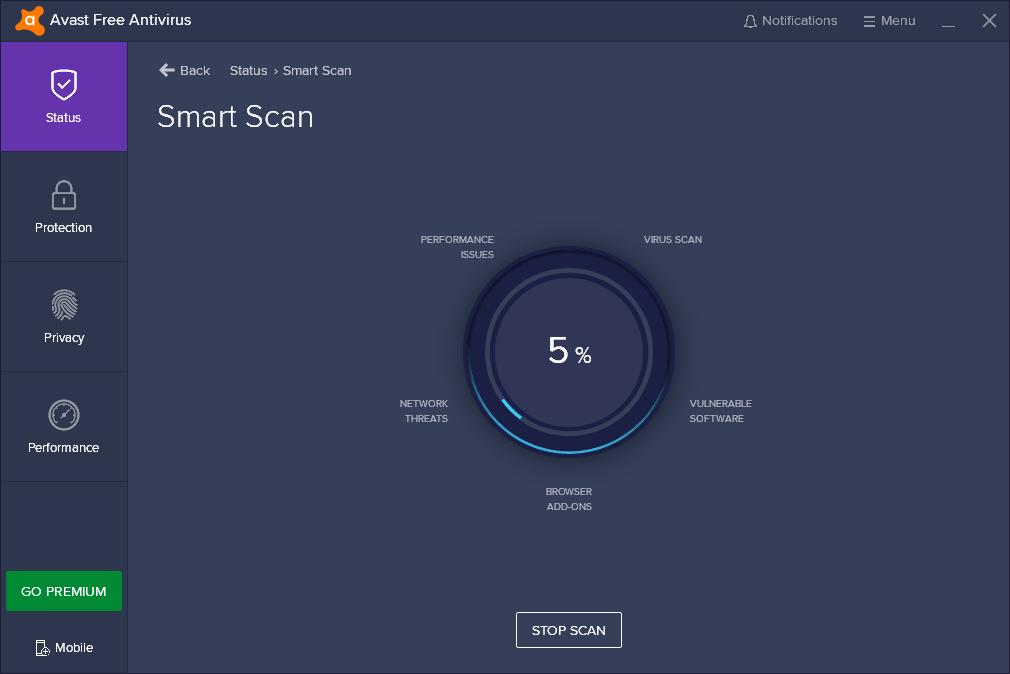
You should also look at any Firewall settings (this is one reason why XP needs SP3) and turn off what you can live without. for example File & Printer Sharing can give access to other computers on your network for malware.
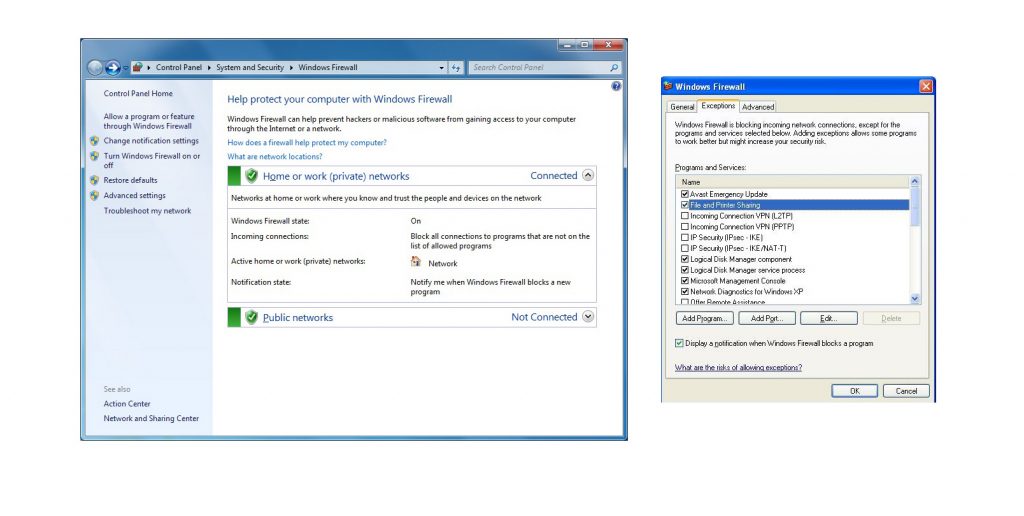
Use System Restore to give yourself a chance of recovering from a crash or infection. Consider using external / cloud storage for important data and backups.

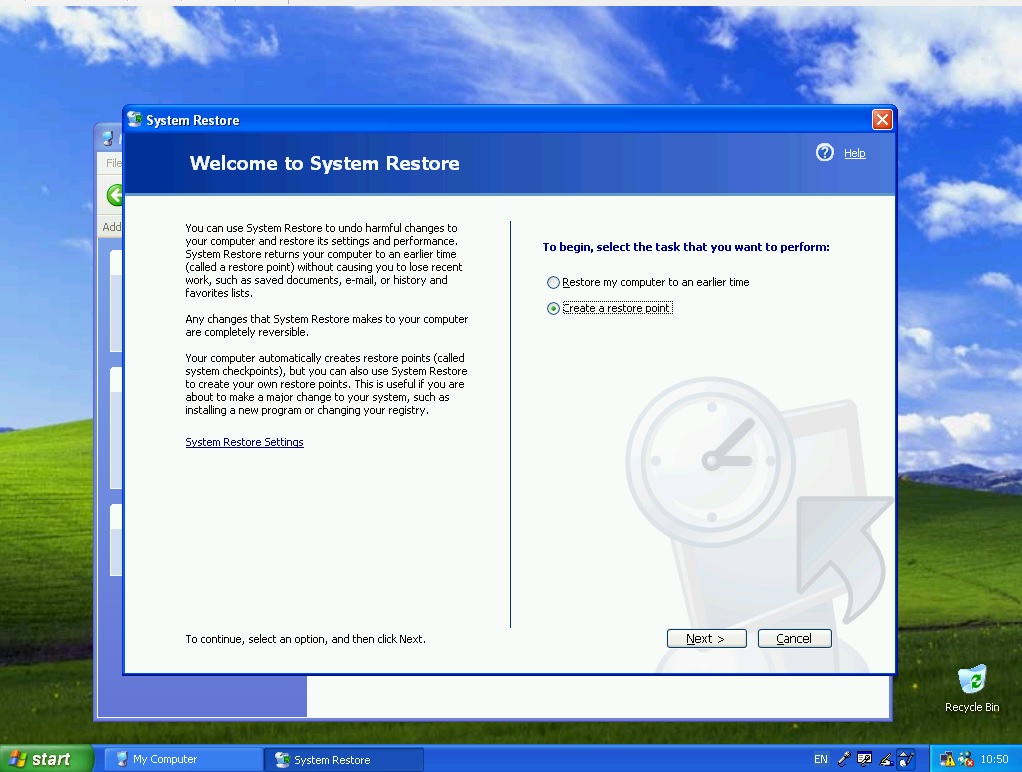
Don’t use an Administrator account by default. Create a Power User, available in XP and Windows 7, which will be adequate for normal use. This will stop any malware from running automatically. Right Click on My Computer and choose manage then Local Users and Groups.
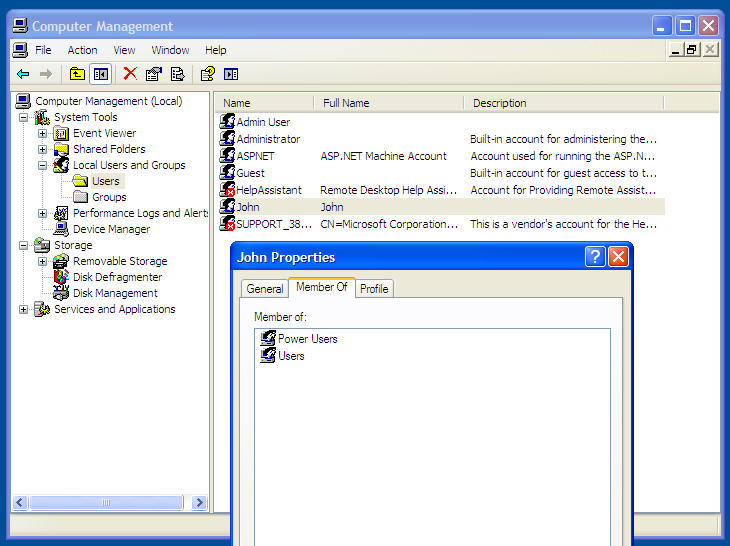
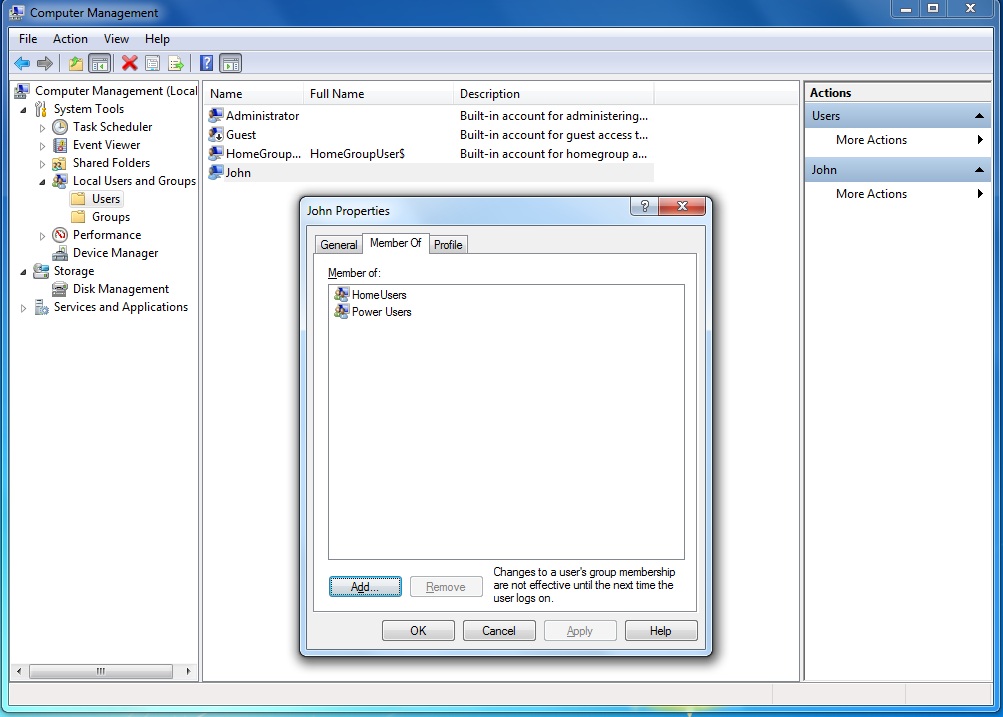
Finally get yourself a browser that is updated regularly and safer than Internet Explorer. Some older versions of Firefox and maybe Chrome may work but probably won’t display modern web sites correctly. MyPal is a good one, based on Pale Moon.