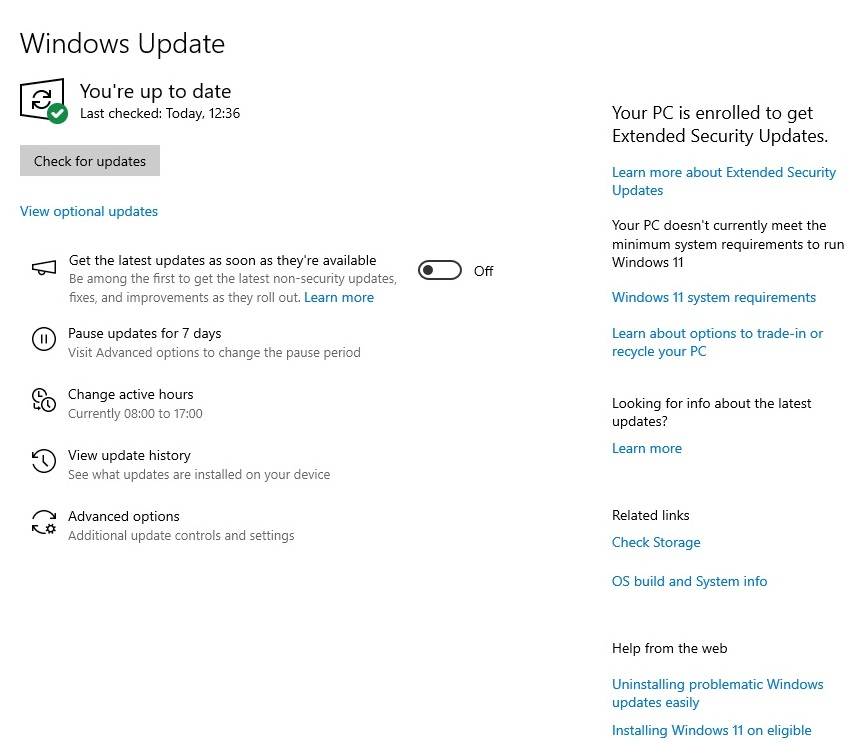Assuming you don’t want or can’t upgrade to Windows 11 then although Windows 10 has run out of time, you can extend support for up to 3 years. Some organizations may need to pay but home users can get at least the first year free of charge.
You won’t see how to do this until you are fully up to date so the first step is to make sure that you have successfully install all available updates. Then you will get the following message shown in Windows Update.
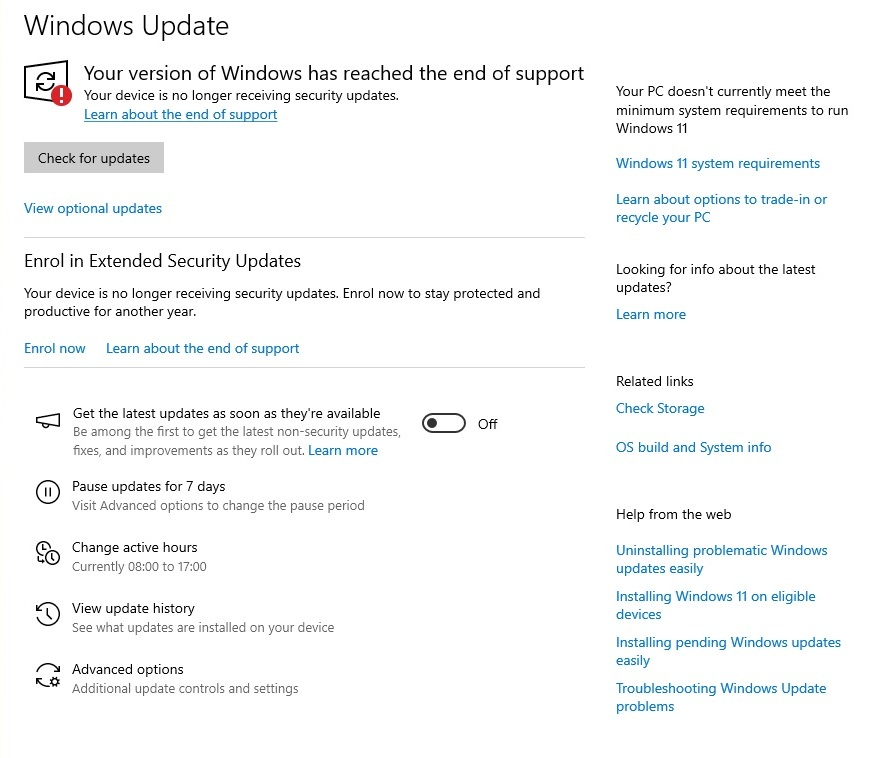
Click “Enrol Now” to start the process.
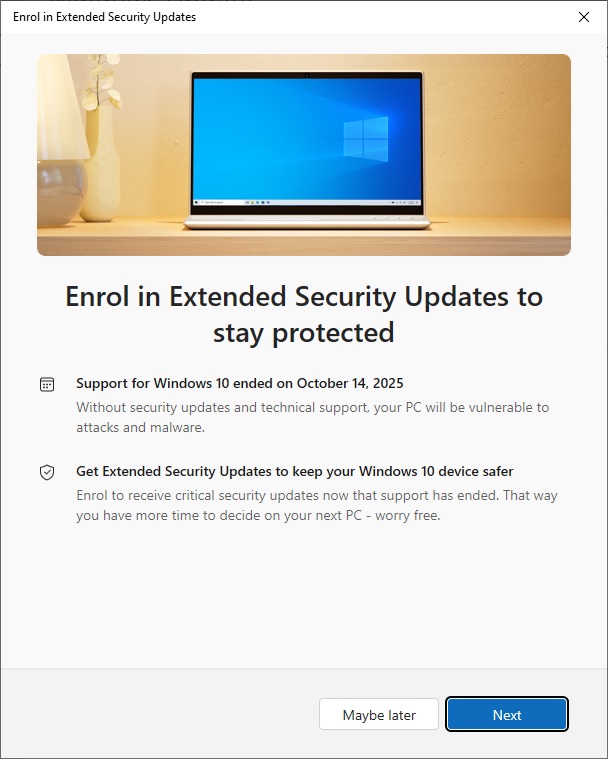
Now Next to move on.
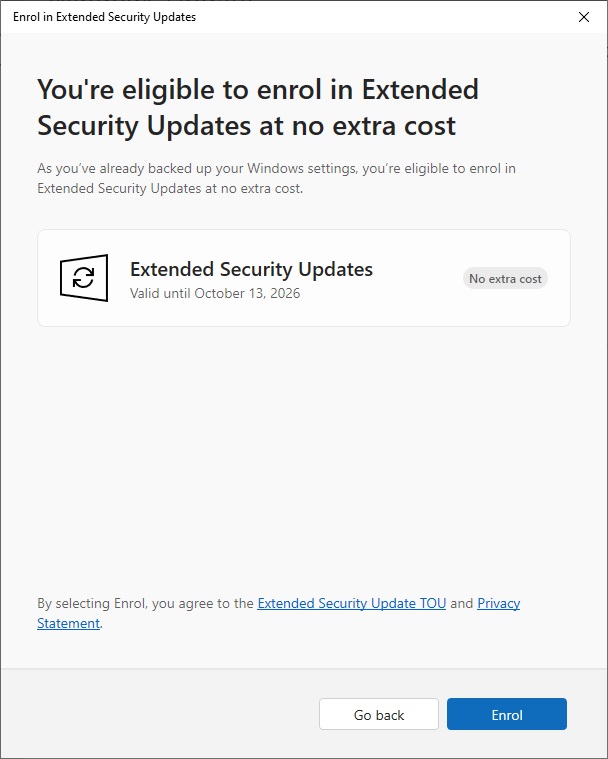
Now you will have the good news if you are eligible for the free update, or not. Assuming you are, click Enrol to continue.
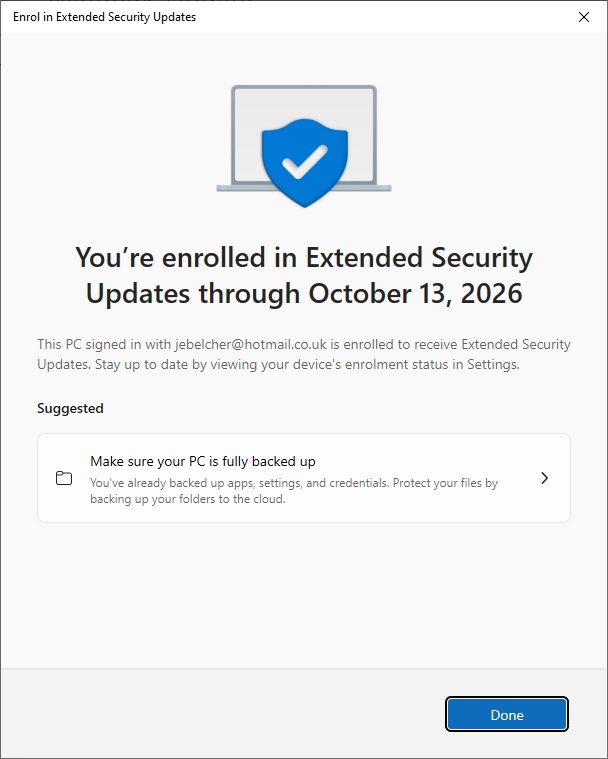
Good news here and finally the Windows Update Screen will no longer say that you are at the end of support.