You will have seen many news items about Windows 7 reaching end of life but as techies we should probably be more concerned with Server 2008 and Exchange Server 2010 which were also dragged into the recycle bin this month.
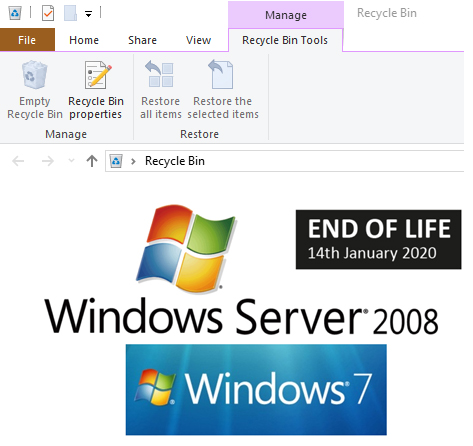
There is a lot of info online which will help home users so I will make a few suggestions aimed at techies working for a company.
If you haven’t updated and your company is large enough to warrant an Enterprise software licence, then you can extend your use of these systems for up to 3 years. The downside is that you will be charged for this. A small business may not want to go down this route.
If you want to make a start then you probably should update all the client OS’s first as the usual server attack will start with the compromise of a local client which is then used to find vulnerable servers.
Next consider cloud-based solutions for server migration as this will almost certainly save you hassle in the future. Migrating your servers to Azure will also give you continued support for the next few years and an easier upgrade path.
Microsft say this:
Customers who use Windows Server 2008 or Windows Server 2008 R2 products and services should migrate to Microsoft Azure to take advantage of 3 additional years of Critical and Important security updates at no additional charge and modernize when ready. For environments other than Azure, we recommend customers upgrade to the latest version before the deadline. For customers who cannot meet the end-of-support deadline may purchase Extended Security Updates to keep server workloads protected until they upgrade (some restrictions apply).
Link below
