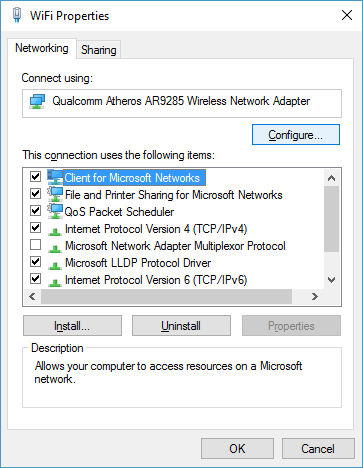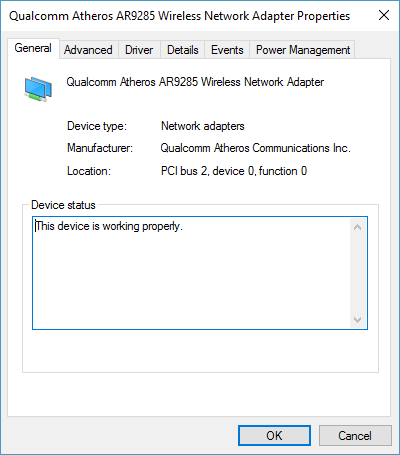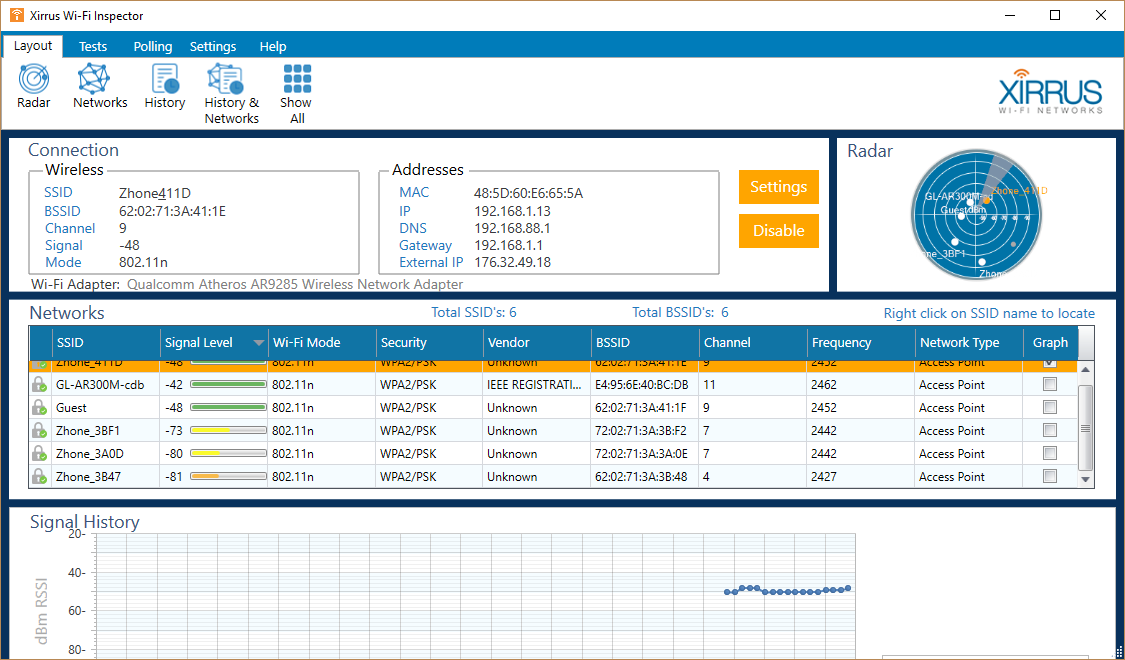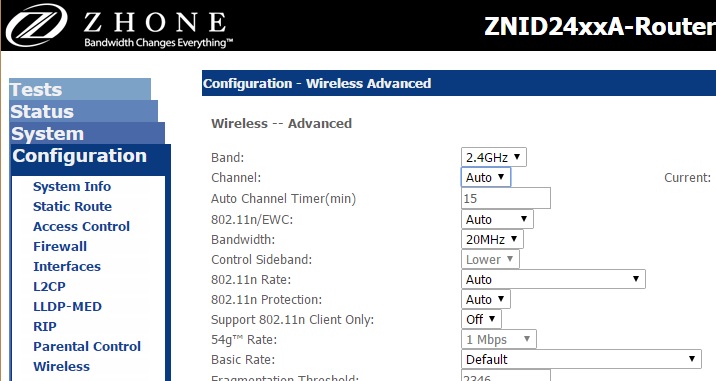I recently had a laptop with Windows 10 that had been working on WiFi but after rebooting the router it would no longer show the Service Set Identifier (SSID) in the list of available WiFi networks. Other devices could see it, all except the laptop and the laptop could see some other WiFi networks in the vicinity.
WiFi has been problematic with some WiFi adapters since Windows 8 and I have seen similar problems previously, mostly related to the channel that WiFi is broadcasting on. Some adapters, with some drivers seem to be unable to scan the higher channels, typically above 12 seems to be the problem. Some routers are configured to set the channel automatically which means it can change when you reboot. First thing is to see if you can change things in your adapter properties.
Choose Configure and look for settings that might fix the problem. Also updating the driver may provide a solution.
In my case this did not fix the problem. However, if you have access to the router you can change the channel that it broadcasts on.
First you should find out what channels you can see and which channels are in use near to your location. I use Xirrus WiFi Inspector which you can get by clicking here: Others are available.
In the example above you can see which channels are busy. Now log on to your router to change the channel. The interface you see will depend on the make of the router as will the address that you need to use in the browser. Normally it will be the same as your default gateway so you can use ipconfig from a command prompt to find it. Check the router documentation for more details.
As you can see the router channel was set to auto allowing the router to choose a channel when rebooted. In my case it had selected 12 which the laptop adapter could not detect. Once changed (to 9 in my case) the SSID was visible. If you don’t have the details to access the router settings you could try rebooting a few time to see if it changes to a channel your adapter can cope with. Otherwise, you need a driver that can scan the higher channels or a USB WiFi adapter that can.